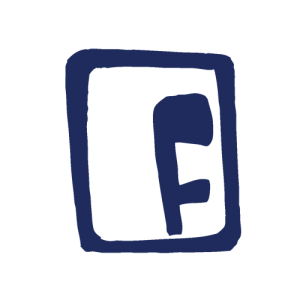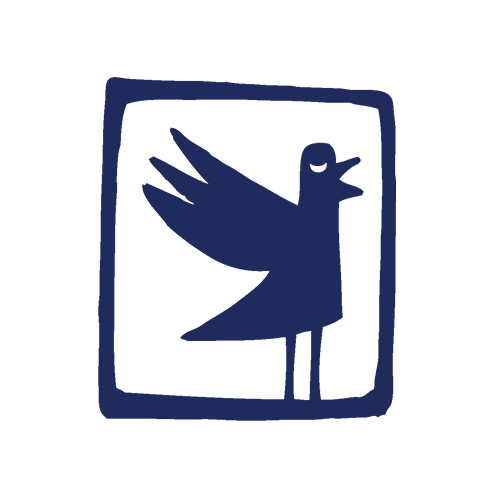FAQs
Little Tickets is a pre-counted ticket printing service for all your event ticket and voucher needs, whether it’s meal tickets, drinks vouchers, ride and attraction tokens, shower tickets, massage coupons, or money off & promotional vouchers. Little Tickets pre-groups, pre-counts and prepares your tickets so you don’t have to, giving you back time to focus on more important tasks.
All vouchers are serialised, dated if required, and as personalised as you want to make them. It’s down to you, just create the tickets from your own, free and easy-to-use online account, upload your allocations from Excel or Google sheets, customise, preview, then place your order for quick delivery! Once your event is over, you can log back on to redeem coupons against teams for more reconciliation power post-event! Say goodbye to paper cuts; and let us make light work of your coupon counting!
Of course! The great thing about Little Tickets is you can print whatever you need. Log into your account and go to the settings tab, here you can add as many different ticket types as you need. Whether it’s massages, showers, shoe shining or the silent disco, it’s up to you!
Registering for an account
Setting up your account takes less than a minute, just head to app.littletickets.com/register/ and enter your name, email, and password. A verification email will be with you in seconds… click that link, and hey presto, you have a Little Tickets account.
Creating your tickets
Once you’re set up, simply follow the ‘Getting Started’ steps to create your tickets and groups, and add allocations. Customise your design or simply use the default ticket layout, then select the tickets you’re ready to print, proof them and send your order to print. You can do this quickly if you know what you want to create, and you have the allocation data available. Or you can take your time and come back to it as many times as you need to before your event.
Printing & Delivery
Delivery takes between 3 – 6 working days for orders up to 50,000 tickets. Orders over 50,000 tickets take 4 – 7 working days.
200 – 1,000 tickets £50 for the first 200, plus 15p per ticket thereafter, up to 1,000
1,001 – 2,500 tickets £170 for the first 1,000, plus 11p per ticket thereafter, up to 2,500
2,501 – 25,000 tickets £335 for the first 2,500, plus 8p per ticket thereafter, up to 25,000
25,001 + tickets £2,090 for the first 25,000, plus 5p per ticket thereafter.
With Little Tickets you can create any type of tickets or vouchers that you need. For each ticket type you can select whether they are ‘date specific’ or ‘general use’ tickets, depending on your requirements.
* A dated ticket can define the validity of the ticket to that date.
* A general ticket has no specified date, so can be used at any time throughout your event.
After that it’s up to you what type of tickets you can create!
Little Tickets prints all of your vouchers within the ticket types and groups that you defined, pre-counted, pre-sorted and ready to distribute. Dated tickets will be printed first in chronological order, followed by general tickets.
We actually insist! You are required to proof your tickets and confirm you are happy with the way they all look before you can place your order. We want you to be completely happy with the Little Tickets you receive!
Little Tickets is a web based app and does require internet connectivity, however you can download templates based on your ticket types and manage your groups and allocations offline. Then, when you’re back online, simply upload to your account and send to print.
Little Tickets are 60mm x 80mm, just a little bigger than your average business card.
It’s really easy to import your existing allocations to Little Tickets. Once you have created your ticket types, download your template from the system and transfer all your data over. Simply upload the template back into your system and all of your groups and allocations will be imported in.
Yes of course! If you are shipping your tickets to an address outside of the UK please allow more time for your delivery to arrive. Additional shipping charges may apply depending on the location.
Absolutely. Simply log back into your account, add the extra allocations or tickets and send to print.
You can manually reconcile all of your data in your Little Tickets account. Just log in, select the group you are redeeming for and input your figures for comparison to help budget more accurately for your next event.
Not at all, you can print tickets for as many events as you need with one account. To create a new event, log into your account and click the big blue button on the side of your screen. You can create as many events as need in order to keep your tickets separate and easy to manage.